It’s no longer just for old adults! It might just be a piece of paper! The average manager spends 10 seconds looking at it! It contains all the information that’s important on just a single page…it’s the RESUME!
However, it is I-M-P-O-R-T-A-N-T.
The resume is now a fast growing trend used by colleges to get a ‘feel’ for the student besides looking at just an application. For example, Texas Christian University likes to see a resume and even requests to see your travel experience placed upon it. However, the resume is often stereotyped for people seeking employment at big grown-up jobs. So now a lot of students are wondering, well just how does one acquire a resume?
A resume should be a reflection of you as a student and what you have accomplished. There is no right time to start a resume—you can even start as a freshman and just keep building upon it. However, at the beginning of your senior year it is handy to have one finished.
TIP #1: If a college doesn’t require a resume it doesn’t hurt to slip one in, same with scholarships. It shows professionalism and preparation on your part. Plus, if they don’t ask for something that you really want them to know… a resume is the key to slip it in!
TIP #2: Buy resume paper at your local wal-mart. It’s a five dollar spurge but hey, it looks good.
1. The first step is to list all the activities, honors, and rewards you have received since your freshman year. It can be on a blank sheet of paper to a blank word document but take some time and go through your memory bank. Plus, list any skills you have such as being fluent in computer programming, work experience you have acquired, and community service history.
2. Create a header. This should be the first thing that catches the eye of the reader and can even reveal a little bit about you. It’s important that you have your name, address, contact number, and a professional email. Professional as in, [email protected], not [email protected]. It’s essential you put your best foot forward. However, have a little fun and be slightly creative. At the bottom, I have listed websites with great example resumes.
TIP #3: Don’t use a template on Microsoft Word or any other program. Be creative. A lot of people use those resources so it gets redundant especially if you’re viewing the resumes.
3. The first thing to a resume after the header is the objective. Your objective should be a brief one-two sentence statement about your goals. For example, I want to become a lawyer so my objective read: “To obtain an education at a well-rounded college in order to further the chances of entering law school and becoming a successful lawyer.”
TIP #4: Like you, your resume needs to grow. Be sure to change your objective and as you accomplish new and bigger achievements, take off the old, and put in the new! Once you get your own template established, all you have to do is maintain, and perfect.
4. Now you start your filler information. Start off with education first, experience, and additional skills. Those will be your titles and will need to be set apart by bolding and keeping them on their own line. Keep in mind though that simplicity is key. Your resume will be looked at on average 10-50 seconds and so it doesn’t need to be hard to follow. This is usually the difficult part however and following some templates will help you through this process. (Note: Resumes vary though on the way they reveal their content!)
EDUCATION
• Academic Achievements- I listed achievements such as National Honor Society to the AP classes I was currently taking and be sure to include the time period on the side such as from 2006-Present, etc.
• Extracurricular Activities- For this, I listed the top 6 activities I was in, and the leadership role I played such as being a Varsity debater, Editor-in-Chief for our newspaper, and State President for BPA. Towards the side (to follow the column effect with the time period) I switched out the periods to put in College Participation to No College Participation. That way, colleges can also see just how involved you want to be. Don’t put college participation for every activity though. That makes you look like you don’t know time management and defeats the purpose for the column.
• Community Activities- This is a great way to show what a great student you are in and out of school. Volunteer work always looks good from being a hospital volunteer to working with Jerry’s Kids via MDA. I also added another time period to the side column.
EXPERIENCE
• This really looks good—if you can handle volunteering, having good grades, and participating in extracurricular activities, plus has a job—what college wouldn’t want you?
• Neatly lay out the position you worked, where you worked, for how long, and your duties. I even laid out my responsibilities when I worked as a drive-thru cashier for Taco Bell such as keeping the drive-thru time down, working with the kitchen, and dealing with happy or cranky customers.
ADDITIONAL SKILLS
• Finally list at the bottom if you STILL HAVE ROOM (remember, resumes are usually just ONE PAGE) any additional skills you may have. For me it was Adobe Photoshop CS3, Microsoft Suite, and Adobe InDesign CS2.
Whalah! Your resume is complete. I leave you with these farewell tips, be sure to keep your font at the least 12 pt and can be easily read. Your best bet is Times New Roman, Arial, or Tahoma. Try to stay within those. Resumes are a great asset to any budding senior and if you need help, contact your nearest Career and Technology teacher. They usually have great insight and help. I know my teacher helped me develop mine! If you would like to see my resume, please email me at [email protected]. I have a template that I wouldn’t mind sending out.
Remember, have fun, and good luck in your college/internship/job search!
Good Sites for Layout:
• http://www.aie.org/HighSchool/Jobs/SampleResumes/resumesample2.cfm
• http://www.aie.org/HighSchool/Jobs/SampleResumes/resumesample3.cfm
• http://jobsearch.about.com/library/samples/blhsresume.htm
Good Sites for Header Ideas/Variety in Layout:
• http://workbloom.com/resume/resume-sample-example-template-image/resume-...
• http://monsterres.careerperfect.com/content/images/examples/military-to-...
• http://www.digitalarchitech.com/images/resume.jpg
• http://www.creatingprints.com/Engineer-Resume-Sample.jpg
Final Tip: No resume is alike.
Biography (for fun):
Whitney is a recent graduate from high school and on the verge of entering college as a freshman. She’s a witty fan of Stephen Colbert, and dislikes pickles. However, she does remember trying to create her first resume, and doing the opposite of what she just wrote about.